Connection Timed Out When Connecting Via PuTTY
Posted by The Curious Website Designer | Posted on Sat 8 Dec 2018
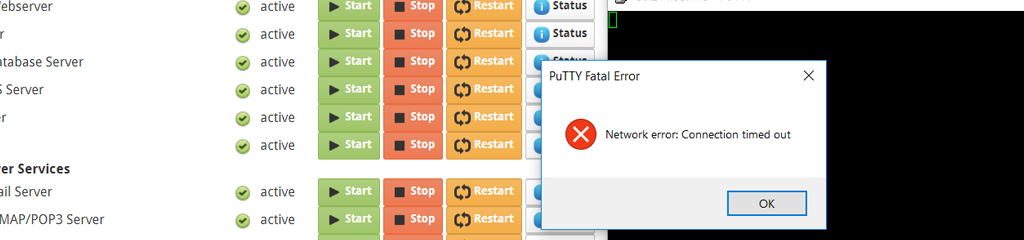
I recently had a situation where every time I tried to connect to my server using PuTTY I kept getting a 'Connection Timed Out' error.
Here's what I did to fix it.
The first thing I tried was temporarily disabling the firewall. In my case, PuTTY was then able to make the connection and I could log in straight away.
So I restarted the firewall and started to check where the problem might be.
My first port of call was the firewall configuration file (in my case /etc/csf/csf.conf). I searched for the section on TCP Ports:
- # Allow incoming TCP ports
- TCP_IN = "20,21,22,25,53,80,110,143,443,465,587,993,995,2030,2031,2082,2083,2086,2087,2095,2096,2304,30000:50000"
- # Allow outgoing TCP ports
- TCP_OUT = "20,21,22,25,53,80,110,113,443,2030,2031,2082,2083,2086,2087,2095,2096,587,993,995,2304,30000:50000"
I found that the default port that I had set up for SSH was not included so I added that in.
- # Allow incoming TCP ports
- TCP_IN = "20,21,22,25,53,80,110,143,443,465,587,993,995,2030,2031,2082,2083,2086,2087,2095,2096,2304,4567,30000:50000"
- # Allow outgoing TCP ports
- TCP_OUT = "20,21,22,25,53,80,110,113,443,2030,2031,2082,2083,2086,2087,2095,2096,587,993,995,2304,4567,30000:50000"
I then saved the file and restarted the firewall.
Problem solved !
Tags: putty, troubleshooting, connection, connection problems, timeout, time out, timed out
