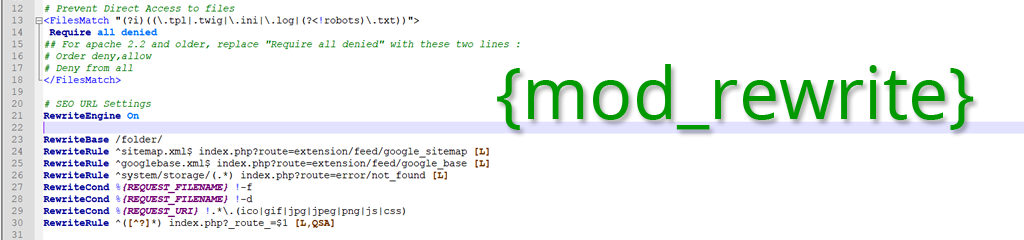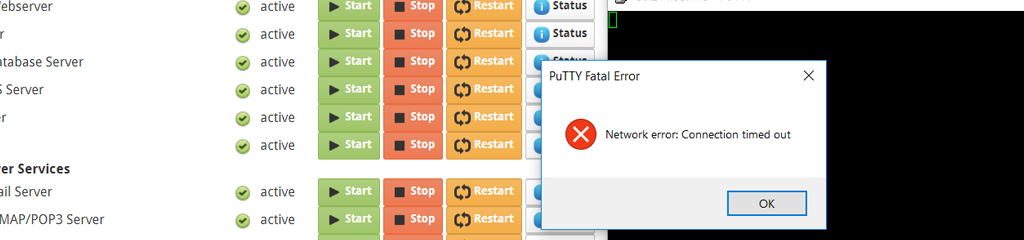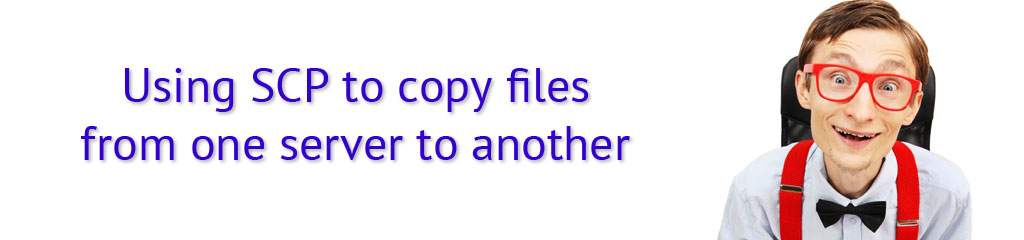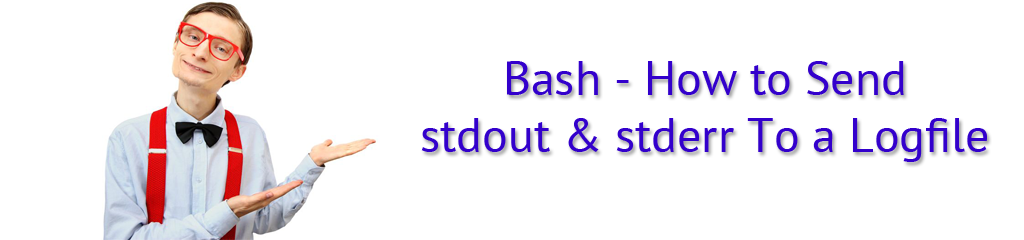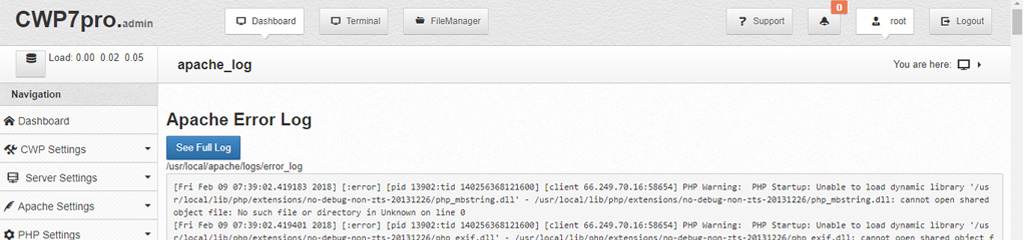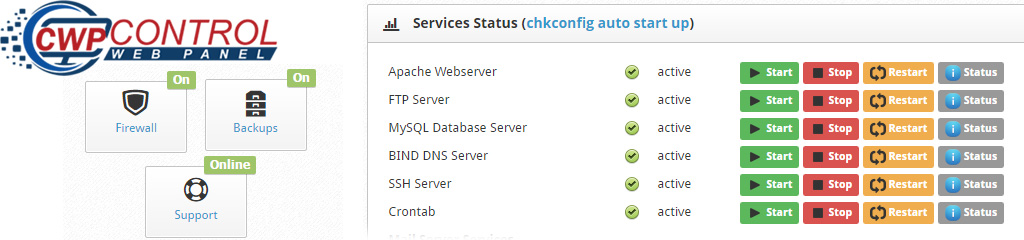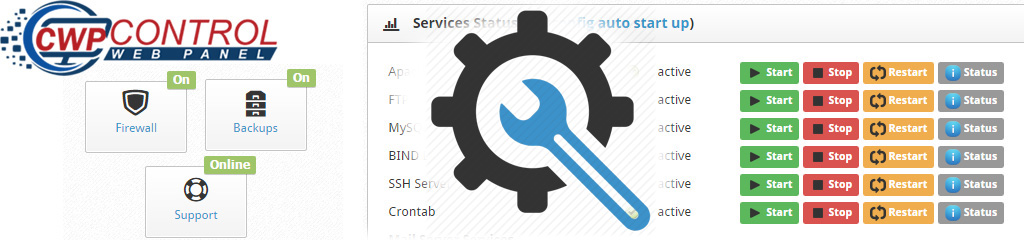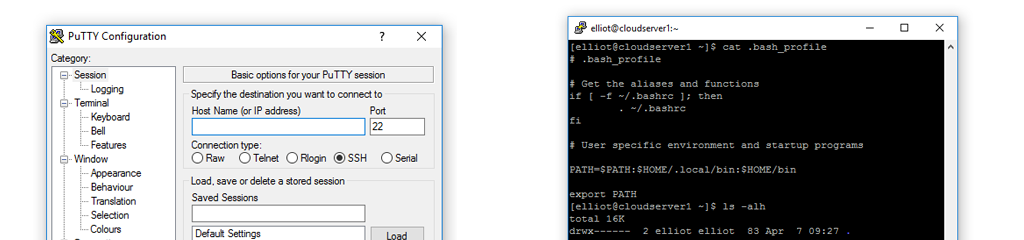Server Administration
HTACCESS - A mod_rewrite Tutorial For Beginners
Posted by: The Curious Website Designer
on Fri 2 Jul 2021
Every now and again, I find myself having to revisit the process of redirecting webpages for any number of reasons. This is usually effected by editing (or creating) a file named .htaccess. The instructions in .htaccess are interpreted and executed by an Apache module called mod_rewrite.
Bash - How To Recursively CHMOD Files And Folders
Posted by: The Curious Website Designer
on Sun 10 Jan 2021
Occasionally, especially after extracting an archive, the file and folder permissions are not as they should be; I had a recent example where many files were left with 640 permission instead of 644. As a reminder to myself, here's how to do it.
Bash - Recursively Removing Files and Folders
Posted by: The Curious Website Designer
on Sun 10 Jan 2021
Another reminder how to perform a routine task from the command line or in a Bash script. This time it's deleting files & folders. Also how to remove a group of files that are older than (x) days.
Install OpenVPN Access Server
Posted by: The Curious Website Designer
on Wed 6 Jan 2021
If you're a skinflint like me, and you want a reliable VPN but don't want to have to pay a subscription for it, why not install OpenVPN on your VPS server. It's free if you're happy to be limited to two connections at any one time, otherwise you need to pay.
How To Fix 403 Forbidden Error
Posted by: The Curious Website Designer
on Fri 28 Jun 2019
Following an update, I started getting random 403 Forbidden errors on some of my (and my clients) sites. In this situation, I would normally check the Apache error log to see what was causing the problem, but there was nothing in the log to suggest anything was amiss. This is how I resolved my situation.
How To Fix PHP Errors Not Being Logged
Posted by: The Curious Website Designer
on Wed 16 Jan 2019
I recently spent a lot of time trying to understand why PHP errors were not being logged on a newly invoked Centos Web Panel installation. HTTP 500 errors with nothing shown in the log makes it very difficult to debug the problem.
How To Set Up Your Nameservers On Separate VPS's (Centos Web Panel)
Posted by: The Curious Website Designer
on Sat 29 Dec 2018
I have two seperate VPS server setups each with one public ip address. One is my main production server and the other is used as an offsite disaster backup. In this article, I will show you how I set up the DNS server so that ns1 is on the production server, ns2 is on the backup server and how I keep the DNS information synchronised.
Connection Timed Out When Connecting Via PuTTY
Posted by: The Curious Website Designer
on Sat 8 Dec 2018
I recently had a situation where every time I tried to connect to my server using PuTTY I kept getting a 'Connection Timed Out' error. Here's what I did to fix it.
How To Use Secure Copy (SCP) To Copy Files From One Server To Another
Posted by: The Curious Website Designer
on Mon 11 Jun 2018
This article shows how to remotely copy backup files from one server to another using 'Secure Copy' (SCP) and without having to manually enter a password each time. I will write another article in a few weeks time to show how I generate my backup files.
Bash - How to Send stdout & stderr To a Logfile
Posted by: The Curious Website Designer
on Sat 28 Apr 2018
Debugging CRON jobs can be quite difficult - there is no visible output, so you don't know if the script failed to run or if the script ran but failed. If it's the latter (ran and failed), you don't get to see any error messages.
Centos Web Panel - How To Disable a Mod Security Rule For A Single Domain
Posted by: The Curious Website Designer
on Sun 18 Feb 2018
I recently had cause to disable a mod_security rule for this website (it didn't like me trying to make reference to system files in my posts), so I researched it online and made the appropriate changes. However, I have subsequently discovered that it is fairly easy to do it from within the Centos Web Panel. Here's how to do it.
Amavis /Clamd Using CPU 100%
Posted by: The Curious Website Designer
on Tue 13 Feb 2018
When my server load was running high for a long time I could see from the list of running processes that amavis / clamd were hogging the CPU time. Researching the problem on the internet gave few clues as to what the problem was and more importantly, what was the fix. Here's what did it for me.
PHP Startup: Unable to load dynamic library
Posted by: The Curious Website Designer
on Fri 9 Feb 2018
My Apache log was filling up with this error which clearly needed fixing, but was also making it very difficult to find the cause of other problems because they were lost in a mass of PHP Startup entries. Heres how I eventually fixed it.
Troubleshooting Problems With Centos Web Panel
Posted by: The Curious Website Designer
on Mon 24 Apr 2017
The range and diversity of potential problems and errors with Centos (or any other) Web Panel is so great, that this article could never hope to come close to giving you all of the answers you may be looking for. In most cases, when something goes wrong - it just goes wrong! The clues, though, can usually be found in the error logs. But where on earth are they ? The purpose of this article is to not only help you find where they are, but also to provide you with a way of keeping them close at hand.
How To Migrate a User From cPanel To Centos Web Panel
Posted by: The Curious Website Designer
on Sat 15 Apr 2017
So, you've finally got your VPS set up and Centos Web Panel is installed and ready to go - you're now faced with transferring over all of your user accounts from cPanel. CWP comes with a bundled cPanel migration tool which does a pretty good job of transferring over the data, but unfortunately it's not a straightforward case of upload a backup file and click a button. In this article, I'm going to take you through the actual steps you need to take to migrate an account from cPanel to CWP
Centos Web Panel - Basic Configuration
Posted by: The Curious Website Designer
on Sun 9 Apr 2017
So you've just installed the latest version of Centos Web Panel and it all looks lovely . . . but what do you do next ? This is the fourth and final piece in a series of articles aimed at helping newcomers set up a VPS for the first time. This article will walk you through the basic configuration settings you need to change to allow you to get your website(s) up and running once you have installed CWP.
How To Install Centos Web Panel (CWP) On A Centos 7 Server
Posted by: The Curious Website Designer
on Thu 30 Mar 2017
This is the third in a series of 4 articles aimed at server administrators who have very limited experience. In this article, I will explain how to install CWP on server with Centos 7. The final article will focus on initial configuration of the Web Panel
Basic Security Measures For Setting Up A CentOS 7 Server
Posted by: Phil Brighton
on Fri 24 Mar 2017
This is number 2 in a series of 4 articles designed to help newbies (like myself) get to grips with managing your own VPS server when you have never done it before. In this article, I'm going to show you some basic security measures you should take before doing anything else with your newly obtained VPS server.
How To Use PuTTY to Access Your Server Using SSH
Posted by: The Curious Website Designer
on Mon 20 Mar 2017
If you have never used SSH to access your VPS, you will probably never have come across PuTTY. This article will put that situation right.